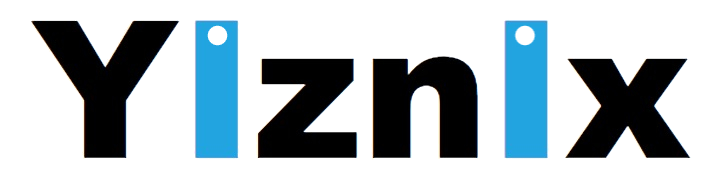This post is about BDM100 ECU Programmer to play its role. BDM100 ECU Programmer, just as its name reveales, is widely used to read and write ECU. This post will show you how to read and write Bosch EDC16 by BDM100 ECU Programmer.
Before we start our topic, in my opinion, there must be two doubts wandering in your mind, well, i will solve it for you.
The reason of reading and writing Bosch EDC16 via BDM100?
BDM100 method can read full flash memory and then create a backup for EEPROM.
The reason of programing Bosch EDC16 ECU via BDM100 rather than MPPS?
The EEPROM contains immobilizer, ECU configuration and injector codes. Personally speaking, it is common to lost the ECU configuration and injector codes when using MPPS.
The process mainly includes five steps, it is as follows:
Step1. First, you need to open ECU since BDM100 ECU programmer calls for the ECU to be open, “on the bench”. Please be cautious and do not to harm the vehicle circuit board. Second you can warm the ECU to soften the glue, and then open it according to the following picture reveals. (PS: It’s secure to begin in the right corner since there is an interspace and no board beneath it.)

Step2. Reading and Writing Bosch EDC16 via the BDM ports. You can see a typical 14-pads arrangement of the printed connection board of the vehicle ECU when Bosch EDC16 is open. At last, BDM ports reveal the picture just as follows:
Step3. In this procession, there is an need for you to have three devices, they are BDM100 EDC16 OBD Bosch Probe, BDM100 V1255 ECU Programmer and BDM frame. And to use BDM frame to make the pins and BDM ports in right position.
And connect ECU with BDM100 ECU flasher then connect BDM100 to laptop by USB cable.
Step4. Turning on BDM adapter to power the ECU, and open Dimsport software, switch Dimport power on, select “Advanced” and call your ECU flash file ahead of schedule. At last, click on “Read ECU”.
Don't remember to save your ECU flash file. and the way of remapping ECU flash file, the ECM TITANIUM V1.61 is easy to process, referenced.
Step5. Swithing Dimport power on again, and then click on “Write ECU”. Finally, wait it completed.
Well done
There are much more solution to deal with ECU programmer in our website: vipprogrammer.com, if you need help when programming, please feel free to contact us.