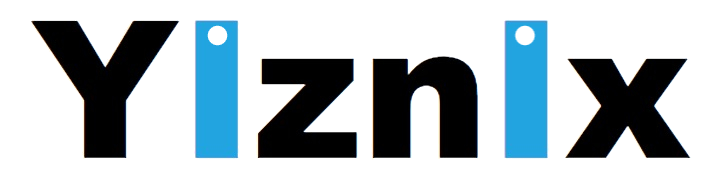The iPhone keeps restarting repeatedly, and now it is difficult to find the cause of the failure; most of the time, we can use the elimination method to fix it. Below, Phonefix will show you the steps to solve the repeated restart of iPhone.
1. Hard reboot iPhone
As we all know, hard reboot iPhone can solve many problems that caused by software, moreover, it’s very simple. Please press and hold iPhone home button and iPhone power button at the same time until your iPhone screen goes blank and the Apple logo reappears.

2. Update IOS
As an Apple user, we must know the Apple always like to use IOS update to fix many software bugs. Please go to Settings -> General -> Software Update. If an update is available, install it. If the iPhone doesn’t give you time to update on the native, you can use iTunes.
3. Reset all settings
Reset all settings on iPhone, you won’t lose iPhone data, just need enter the WIFI password again. With this solution, you can solve some software issues. Please go to Settings -> General -> Reset -> Reset All Settings.
4. DFU restore iPhone
This is the last step you can do on software solution aspect, DFU restore your iPhone will erase all data on your iPhone, so before you do this step, please back up your iPhone, and then use iTunes to DFU restore it.

5. Detect iPhone battery
This is the first step for fix iPhone by hardware solution. Sometimes, iPhone battery issues can cause iPhone keeps rebooting. Use iPhone battery tester to test it, if iPhone got some problem, you can replace the new battery. After tested, the battery is fine. So, we have to move on.
6. Fix iPhone motherboard
Use iTunes to flash iPhone, it reports unknown error 4013. Based on our repair experience, the iTunes error 4013 on iPhone mostly was caused by baseband, main CPU, other power supply circuit and alarm clock crystal.
Disassemble iPhone, remove iPhone motherboard, observe it under the microscope, we found the alarm clock crystal has been repaired by someone. Remove the alarm clock crystal by using hot air gun, the problem was found. There is a disconnection.
Use BAG remove graver to scrap the broken line, use Quick 861DW hot air rework station to re-weld the jump wire on it, and fix it by green UV oil.

Now, install the alarm clock crystal, assemble the iPhone to test, the iPhone can be turned on smoothly. After using for a while, it still runs healthy. The iPhone reboot repeatedly problems has been solved.
If you have a better repair solution or you are interested in mobile phone repair tools, please comment me below or visit the Phonefix website directly.