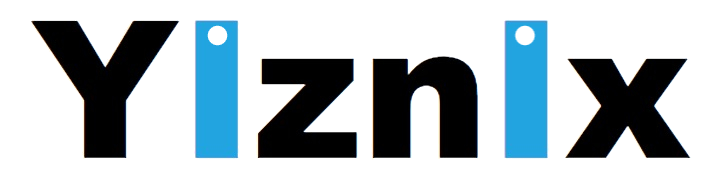You might see a serious drain on your iPhone 8 battery power. While you chatting, calling, browsing the web, the battery life often keeps about 10 hours. It's really annoying that you should charge your mobile phone even 2-3 times a day if you are a phone freak, you must have bad experience before? For avoiding to miss some urgent information from your phone and protect your iPhone 8 battery in a proper way, we offer 4 tips for power saving to get on with longer battery life, hope it will help you! Here are what you can handle with iPhone 8 battery:
Restore As new
Set up your iPhone 8 as new. It's the nuclear option, no doubt about it. Yes, it can be an incredible pain to lose all your apps, photos and messages, You will have to set up almost everything again, including passwords and settings, and you will lose all your saved data like game levels, health, and activities, ect. But if you have a difficult and significant problem, there is nothing else can fix it, setting up as new can be a good solution. In most cases, your battery life will be better than ever.
Keep good battery health
Proper temperature. In high temperature days of summer, try not to leave your iPhone 8 lying in direct sunlight or in an extremely hot environment. If your iPhone gets too hot, it will gate itself by reducing screen brightness and otherwise trying to reduce power as much as possible. And, eventually, give you a heat warning and turn itself off to prevent damage. In low temperature days of winter, try not to leave your iPhone on a heater or in front of a hot air vent, even in your car. It shortens their lifespans considerably.
Proper charging
When you go to sleep at night, use a low power and slower charger is better. It's convenient for fast USB charging when you are urgent to go out, but doing so creates more heat and can reduce the long term health of your battery. It's fine to amp up the charge if you need to refill fast and get on with your day. But if you have the time take the time and let it charge at a normal speed.
Low Power Mode Setting
It turnes yellow color battery icon if your iPhone 8 battery needs to be charged. At this time, you can launch low power mode setting. And it will automatically turn off any time if you recharge up to 80%, so if you want to keep it on, you'll need to switch it on every time. Another way to switch on Low Power Mode quickly is to tell Siri "Hey Siri, turn on low power mode!" If you want to save more power even if your iPhone 8 has enough power, it turns off processes and otherwise conserves as much power as it can. How to set up?
1. Launch the settings app from the home screen;
2. Tap Battery;
3. Toggle Low Power Mode to on.
Other Function Setting
If even low power mode is not enough, it is impossible for you to charge your iPhone 8 at the moment, but you must keep it working. How to deal with the urgent situation? There are a few other hacks you can try:
1. Set Auto-Lock to 1 minute;
2. Turn down the screen brightness;
3. Use headphones instead of the speaker if you have to listen to audio or music;
4. Hide the Clock app in a folder.
More tips and cell phone repair skills please ask help for VIP FIX Shop Team.