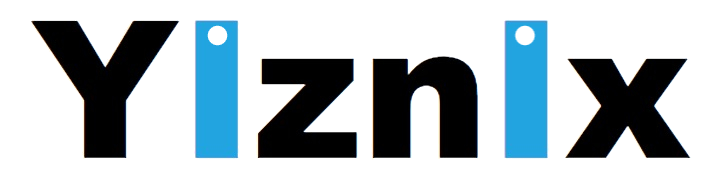We received an iPhone 6Plus, and the customer said that the iPhone 6 Plus displays the headset mode when playing voice, which means there is no sound on the iPhone speaker. But the IOS system is always sure to have headset access. How can we fix it?
The iPhone tail cable J1817 headphone insertion detection signal HPHONE_TO_CODEC_DET_CONN is abnormal. This phenomenon is generally caused by the iPhone tail-plug flexible cable and iPhone audio IC.
Use phone opening tools to disassemble the iPhone, disconnect the iPhone tail plug flex cable, and now check the iPhone to see whether the iPhone is in earpiece mode. After observation, the iPhone 6 Plus still is in earpiece mode when the iPhone tail plug flex cable is disconnected, it seems that it is not the issues with the iPhone tail plug flex cable.
Take out the iPhone motherboard to check iPhone audio IC. Use QUICK 861DW hot air rework station to heat the iPhone audio IC U0900, and then use tweezers to remove the U0900 IC. After movement, install the new iPhone audio IC U0900.
Now install the iPhone and test it, the iPhone speaker works normally, the earpiece mode has been removed, all functions tested are normal, the repairs end!
Summary:
This failure is caused by damaged iPhone audio IC, the earpiece is not plugged into the iPhone, but the iPhone still shows the earpiece mode and the speaker no sound.