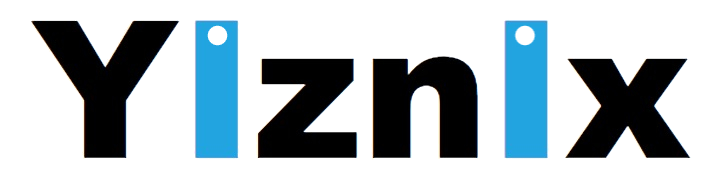Has your iPhone touch screen been out of order? How did you solve it? If the iPhone touch function is not working properly, then we can't do anything on this iPhone. One of my clients complained that his iPhone6Plus touch screen was not working properly and he hoped we could help him. Here are our repair steps. If you encounter this problem, you can refer to this article.
It can be turned on when we receive it, but the iPhone touch feature is not available, so we can't test other features. After replacing the iPhone touch screen, the problem still exists. Remove the iPhone motherboard for testing.
The bottom of the UMT board is easy to disconnect, first we need to deal with iPhone touch errors. There are two ways to remove an IC: one is to remove it by a dice; the other is to slap it from the side of the IC.
Remove the iPhone touch IC and the re-install it, the iPhone 6 Plus auto restarts when the white Apple appears. Measure the iPhone by DC power supply, the boot current jumps from 300mA.
Take off the iPhone touch IC again to measure the resistance of the bottom of the board by digital multimeter, the resistance value measured is normal.
We didn't meet this problem before, what's the real problem? Because the boot current is larger than normal value, so we are going to measure the boot current after removing the U2 IC, but the problem still there. Measure the resistance value of the bottom pin of the iPhone U2 IC, we found the F4 pin PP3.0V is short circuit.
After check iPhone schematic diagram via WUXINJI Dongle, we know that this circuit has big power, fingerprint power supply and U5411_RF.
Supply power to the iPhone to boot it again, we found the U5411_RF is overheating, remove the 2 components that next to the U2, the iPhone is turned on, we confirmed that this iPhone problem is caused by damaged U5411.
The iPhone boot current jumps from 300mA, the iPhone displays white Apple and won't enter the iOS system. Installing the iPhone touch IC, the new faults comes out after testing, the iPhone has no service and no IMEI after booting.
For this drop-damaged UMT motherboard baseband failure, remove the iPhone baseband CPU, and use QUICK 861DW hot air rework station to solder the jumper wire to V1 and U1.
After soldering the jumper wire, solidified it by painting green UV oil, and then reballing the tin on the iPhone baseband CPU. Install iPhone 6 Plus, the function tested is normal.