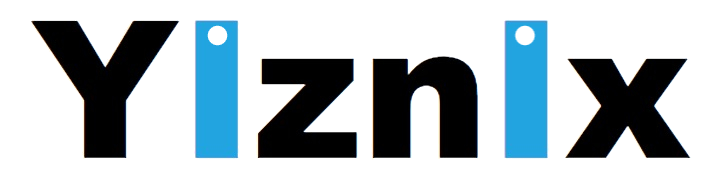We received an iPhone6S, unfortunately, the iPhone6S that fell behind could not be opened and did not respond when the iPhone power button was pressed. Here are the repair steps provided by our phonefix shop team.
First, use the iPhone Opener to carefully remove the iPhone 6S, remove the iPhone display component, disconnect the iPhone battery, and then remove the iPhone motherboard.
Using a digital multimeter to measure the main power diode data of each circuit on the iPhone motherboard, we found that the diode data of the PP_CPU voltage is less than the normal value.
Because there are many components are connected to the PP_CPU, so we are going to use rosin method to find out the short circuit part.
Put iPhone under the Stereo Zoom Microscope, apply rosin to the soldering iron tip, and them smoke the rosin evenly on the surface of each component. Short connect boot pin to turn on the iPhone, we found the rosin of the C2006 capacitor next to the iPhone CPU melted quickly.
Check iPhone 6S schematic diagram via WUXINJI Dongle, and then carefully remove the C2006 capacitor. Now measure the diode data of PP_CPU voltage, the data tested is normal.
Install the iPhone motherboard, and connect the iPhone display screen, now the iPhone can be turned on properly. The repairs end!