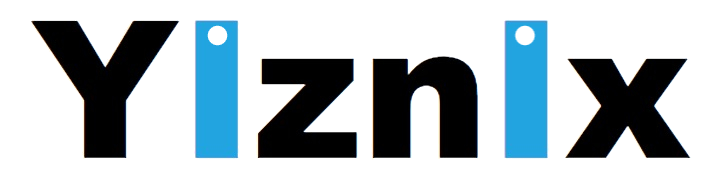The customer said that his iPhone 6 started scrolling the page and the iPhone opened the app by itself. Customer tried to fix the iPhone, but the iPhone screen flickered after repaired. He didn't know how to fix it, so he sent us the iPhone6 and hoped we could repairit.
After receiving the iPhone 6, first, we used the phone opening tool to open the iPhone and replace the new iPhone screen, check the touch screen control IC and touch screen processor IC, we did not find anything.
Connect to the DC power supply and test it, the screen flashes as described above. Based on past maintenance experience, iPhone multi-touch problems are usually caused by signal interference or unstable power supply of the touch screen IC.
Then we measure the diode value between the coupling capacitance of the touch screen control U2402 and the touch screen control IC U2402 . It is still normal.
Judging from the customer's description, we conclude that the fault may be related to the replaced touch screen IC itself. According to our experience, touch diseases caused by the touch screen controller IC will cause the touch to not work.
Although a faulty touch screen processor IC will only result in a partial unresponsive touch. Therefore the touch processor may be the faulty part. We remove the touch screen processor IC with YH898D soldering station and replace the new one.
To our surprise, when we test the iPhone after the replacement, the fault still exists. We guess that there is only one type of interference that can cause such touch of the disease - some kind of high frequency signal. The NFC IC next to the touch screen processor is most likely because the high frequency signal it outputs interrupts the normal operation of the touch screen IC.
Next step is to replace and test with the new NFC IC. Great, the fault is cleared thoroughly.
More free mobile phone repair guides, you can check on www.vipprogrammer.com.