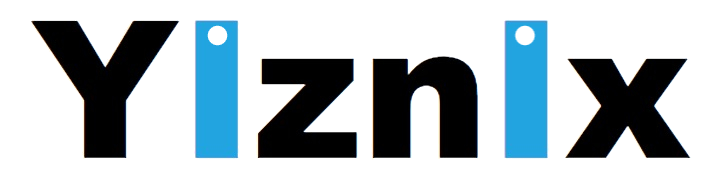Our extensive phone repair service includes Android and Apple devices, and provides help with Wi-Fi connections or any other connection issues you may be dealing with. Wi-Fi is one of the most important functions on any smart phone today. When they cannot connect to a Wi-Fi network, how can they take the fastest way to solve this problem? You might learn how to disgnose wifi problems from this blog.
Forget about the network
In other cases, you may need to quickly prompt your Android to forget the network you are connected to. To do this, go back to the top of the Wi-Fi settings menu and click "Forget" next to any network currently listed. Before doing this, make sure you know the password so you can reset the network and log in again.
Update Operating System
Finally, if none of the other issues here are causing your Wi-Fi connection issues, then it may be time to update your Android operating system. Many carriers will push updates to your phone to fix various errors and issues, including issues that affect the connection. Just check for any new operating system updates on the device itself (usually by going to settings) or through your carrier's website.
Check Wi-Fi Setting
The simplest reason for possible problems with your Wi-Fi: your settings are turned off, or in some cases forgotten. You can manage Android Wi-Fi connections by going to the quick settings menu on the top notification bar, clicking "More", and then selecting "Wi-Fi".
First, just make sure that Wi-Fi is turned on. Your phone should immediately start scanning for networks and connect to any automatic networks you own. Also make sure that the airplane mode is off, which will allow the device to connect to the network even in areas where the network is restricted.
Reset the modem or router
Sometimes these problems are not actually related to your phone, but to your modem or router. If you are still experiencing problems, it is worth resetting your modem or router for your Internet connection. This may seem like a drastic measure, but these machines are usually misconfigured by the operator and require some troubleshooting from time to time.
For more technical support, please contact us at www.vipfixphone.com