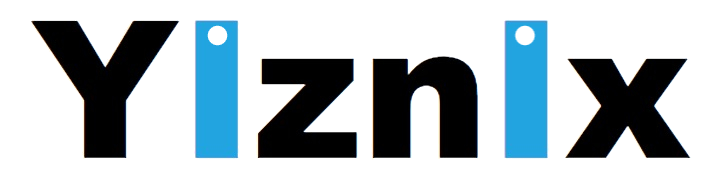How do you solve the problem of cellphone software? Most of us met this problem on our cell phone device. Here is a guide for your reference with cellphone DIY repair.

Flashing the cell phone is very easy to erase the user's key information, please reconfirm whether the key information has been backed up before upgrading. The software upgrade only supports the upgrade of the same model version number from low to high. You need to check the original version information before upgrading. Before upgrading, please make sure that the battery level of your phone is greater than 50%. It is recommended not to unplug the battery during the upgrade process.
Backup key user information: Because the upgrade will erase user data, please make a backup of your key personal information in advance.
1. For the backup of key information such as contacts, text messages, and installed third-party applications, the following method is recommended: insert an external SD card, use backup software (such as full backup) to back up to the external SD card, pending upgrade After success, you can use the backup software to restore the information that has been backed up.
2. For the key information saved in the phone's built-in SD card (local storage), such as photos, videos, music, personal documents, etc., please use the file manager that comes with the phone to copy to the external SD card.
When flashing the phone, generally download the firmware of this model from the official website, copy it to the phone, turn it on, find the phone in the settings, and open the local upgrade.
Go to Settings -> System Update -> Check for Updates. Or click on the settings in the upper right corner to have local upgrade (different mobile phones have different update methods), select the file to be upgraded, and the system will automatically upgrade.
Restore the factory settings, the phone will freeze after a long time, you can choose to restore the factory settings of the phone.
Before restoring the factory settings, take care to back up pictures, phone calls, and text messages. Restoring the factory settings will erase these contents.
There are two ways to restore the factory settings, one is in the phone settings, go to settings -> backup and reset -> restore factory settings
The other is, in the case of shutdown, long press the power supply and volume + button, long press for about 10 seconds, the system will enter the Recovery interface. Just select Clear data.
Contact for more useful information at www.vipfixphone.com
Contact for more useful information at www.vipfixphone.com