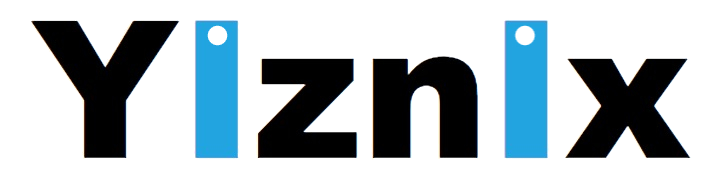imagemagick software suite is used to processing images on Linux. It can be used to capture screen as well.
$ sudo aptitude install imagemagickTo capture screen, use "import" command.
$ import screen_shot.png // then click on a window to captureTo capture a whole screen, type
$ sleep 10; import -window root screen_shot.png // sleep 10; is optionalTo view the capture from command line, type:
$ eog screen_shot.png