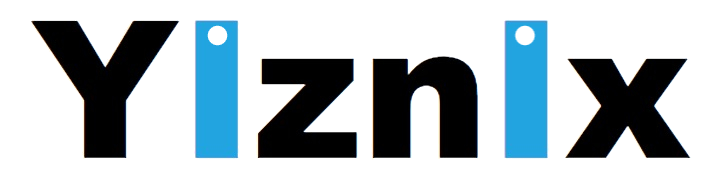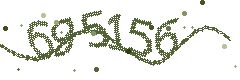Follow the instructions descibed in bspwm for dummies and https://github.com/baskerville/bspwm/wiki to install bspwm.
Install dmenu.
sudo apt-get install dmenu
Install hsetroot (used to set up background picture).
sudo apt-get install hsetroot
Troubleshooting
if you run into an error like below when you run startx
(EE) xf86OpenConsole: Cannot open virtual console 2 (Permission denied)
You need to install xserver-xorg-legacy as below.
sudo apt-get install xserver-xorg-legacy
Then, edit /etc/X11/Xwrapper.config file by replacing it with the following lines.
allowed_users=anybody needs_root_rights=yes
Lastly, you need to configre ~/.config/bspwm/bspwmrc and ~/.config/sxhkd/sxhkdrc files.
These two files can be found at sxhkdrc and bspwmrc config files.