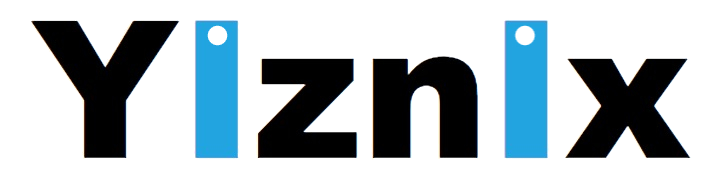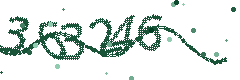Sometimes I need to copy files from my windows laptop to my Linux server. One easy way to do is to use pscp. pscp is an SCP client which can run on Windows PCs.
Download pscp from here.
To use pscp, open a windows terminal and go to the directory where pscp was downloaded. If you want to copy files from Windows to Linux, use the following command.
pscp [options] source user@hostname://path
For example,
pscp C:\some_file user_name@192.168.1.101://home/user_name
or to upload a whole folder:
pscp -r C:\some_dir user_name@192.168.1.101://home/user_name
If you want to copy files from a Linux machine to a Windows machine, use commands like the following:
pscp user_name@192.168.1.101://path_to_file C:\path_to_target_dir