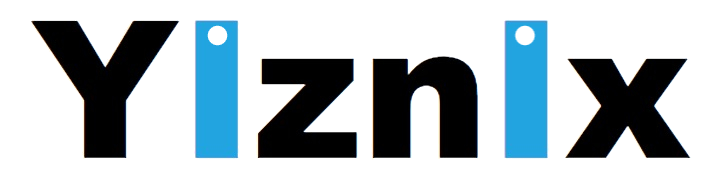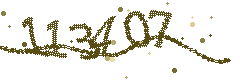1. Go to this page and download "Driver Install Tool"
Unzip the downloaded file.
$ gunzip linux-brprinter-installer-*.*.*-*.gz
2. Change to root user and run the tool using the command:
bash linux-brprinter-installer-2.2.0-1 <printer name: HL-L2380DW>
$ sudo su $ bash linux-brprinter-installer-2.2.0-1 HL-L2380DW
3. The driver installation will start. Follow the installation screen directions.
When you see the message "Will you specify the DeviceURI ?",
For USB Users: Choose N
For Network Users: Choose Y(Yes) and DeviceURI number.
Select "Specify IP address" and enter the IP address of the Printer.
(You need to konw the IP address of the printer.)
The install process may take some time. Please wait until it is complete.
For the printer info, go to http://localhost:631/printers.
(You need to input your username and password of your Ubuntu OS.)